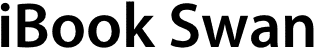
Root
I used to be scared of the command line, so logging in as Root was the easiest way for me to modify system files and the like. However, whilst I'm now happy to use sudo, cp, mv etc., you might not be. So, do the following to enable the GUI way of messing up your system. You must be logged in as an Administrator AKA the first user you set up when you installed OS X.
How?
- Open NetInfo Manager (/Applications/Utilities).
- Go to Domain, Security, Authenticate... and enter your password.
- Go to Domain, Security, Enable Root User.
Now, log out of your regular user and log in is as Root. To do this, type "root" in the name field, your password in the password field. And you're in.
Be careful; if an application crashes whilst you are logged in as root, it can, supposedly, destroy your entire system. So no heavy Photoshop filter running in here. Instead, I used to recommend a whole bunch of little modifications that I no longer need since 10.2 and various third-party hacks have made them obsolete.
One final piece of advice would be to dectivate root when you are not explicitly using it. Go through the same process as activation, but with the appropriate changes. This way, even if someone finds out your root password, they will not be able to log in as root.