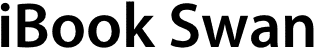
Partition
Had I bought an iBook in the USA, the operating system would have been preinstalled. In England, however, when I first took my iBook out of its box and switched it on, I was prompted to insert the first Software Restore disk.
Using said disks resulted in OS X and OS 9 being dumped onto one single partition, along with AppleWorks, a few games, and some iBook specific help files. After a few days, this partition also contained all of my personal documents.
The disadvantage of keeping everything on the one partition was that, if the operating system died, then so would all my pictures, websites, writings, music... everything. The solution was to separate data from system:

This is how I partitioned my hard drive. iBook is 4GB, contains Mac OS X and Applications. Swan is 10GB, contains everything me.
How did I partition the hard drive? First, I booted from the OS X install CD. Then, instead of installing OS X, I went to the Installer menu, selected Open Disk Utility... and partitioned the iBook's hard drive as desired.
Next, an operating system had to be installed on at least one partition. All I wanted was OS X, so I simply continued with the installation process. Had I been foolish, wanted the ability to boot into OS 9, or even just use Classic within OS X, I would have installed OS 9 first, by quitting the OS X install, and then gone on to install OS X afterwards. But, even if I had wanted OS 9, I still would have used the separate OS X and OS 9 CDs, rather than the Software Restore ones. Why? Because they allow greater flexibility, such as the choice to not install the extra gumph I will never need; 390MB foreign language files, 475MB printer drivers, and so on.