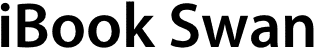
Home
Having split iBook Swan's hard drive into two partitions, with the aim of using one for system, the other data, how could I tell OS X that this was what I wanted it to do? As far as it was concerned, my documents were supposed to go in /Users/megasad, nowhere else.
Choices
I could have decided to fight OS X, by removing the generic buttons in the Finder's toolbar and replacing them with links to folders of my own creation, located on Swan. However, whilst this would have addressed the issue of my personal files, it would have ignored that of personal settings. eg - my desktop picture, window settings, dock layout, saved passwords. In the event of having to reinstall the system, fighting OS X would have lost me all of these, much more besides.
So I chose to cuddle up close to OS X, to make it do my bidding using my feminine wiles. I moved my Home directory from /Users/megasad to /Volumes/Swan.
How?
I moved home, as it were, using the following steps:
- Open NetInfo Manager (/Applications/Utilities).
- Go to Security, Authenticate... and enter my password.
- In the /users/megasad directory, scroll down to the home Property (second from the bottom) and double click the Value(s) part of it.
- Change it from "/Users/megasad" to "/Volumes/Swan" and quit NetInfo Manager.
Log out, log in, and Swan had become my Home. Its icon had even changed from the default hard drive icon to that of a house. I copied over the content of /Users/megasad to /Volumes/Swan via the Finder, just to make sure I didn't leave anything behind.
Now that my system and data were separated, it was time to set up said system just the way I liked it.