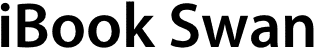
Software
Having installed everything I wanted that had come out of the box, the next step was to download a hell of a lot of software.
Download Wizard: Just over 500KB, download this first, use it to download everything else. Whenever a download is interrupted, it can be resumed right where it left off. Extremely helpful, especially since I have nought but a dial-up connection.
Apple
If I had broadband, using the Software Update pane in System Preferences would be the best way of updating my Apple software. Everything would be installed in the correct order, I wouldn't have to worry about a thing.
However, since I use a dial-up connection, one which has a two hour time-out no less, it is nigh on useless, especially for the huge OS updates. Therefore, whenever possible, I download the updates directly from the Apple website using Download Wizard.
My iBook came with Mac OS X 10.1, QuickTime Player 5, DVD Player 3 and iTunes 1.1.2. However, since first setting up iBook Swan, I have wiped things clean, started over with a fresh install of Mac OS X 10.2. This included QuickTime Player 6.0.1, DVD Player 3.2 and iTunes 3.0. So, to bring things completely up to date, I have installed the following updates:
- Mac OS X 10.2.6 Update (Combo)
- Security Update 2003-06-09 2.0
- Security Update 2003-07-14 1.0
- Security Update 2003-08-14 1.0
- Java 1.4.1
- iCal 1.0.2
- iSync 1.1
- iMovie 3.0.3
- iPhoto 2.0
- iTunes 4.0.1
- QuickTime Player 6.3
- Safari 1.0
- iDisk Utility 1.0.1
- Keychain First Aid 1.0
- Open Firmware Password 1.0.2
This is up to date as of September 21st 2003. Go to http://www.apple.com/downloads/macosx/apple/ to see what's happened since then.
I've also downloaded and installed the December 2002 Developer Tools, use them to hack apart applications in an effort to make them bend to my will.
Extraneous
Acrobat Reader: Needed to read PDFs with more control than Apple's own Preview will allow.
Font Sampler: See what fonts look like.
MacTracker: Detailed information about all Apple Macs ever produced.
Virtual PC: Emulates an IBM compatible PC, which can then run any version of Windows, *86 Linux etc. I use it for Windows 98 and 2000, which I then use to check my websites for compatibility.
Games
Ambriel Snake: The game that got me suspended from school for a week, or at least an adequate port of the QuickBasic version.
Amju: Cute 3D adventure game, having to do with herding animals.
BOOM: Super Bomber Man and Doom combine to produce an amusing hybrid.
Pac the Man 2: A very good version of Pac Man, best played in two player mode.
Simon Extreme: An excellent reproduction of the 1980s game.
Squeaky Toy Deluxe: Not a game as such, but it makes a squeeky noise every time you click the mouse.
Graphics
Adobe Photoshop: The ultimate application for the editing of images. I use it to produce all the graphics for my websites, to produce desktops, to generally mess around. I also use the j2k and SuperPNG plug-ins.
GraphicConverter: I use it to make transparent GIFs, though apparently it can do far more.
Iconographer: Used for all my icon creating needs.
ImageViewer: A quick, simple, reliable image viewer. The Mac equivalent of IrfanView. Scans through thousands of pictures with ease.
Macromedia Flash: I'm just starting to learn Flash. Surprisingly enough, this is what I use to do it.
Pic2Icon: Super-fast creator of icons for both images and PDF files.
Tux Paint: Like Paint Brush in Windows 3.1. Not a good port though, since trying to open saved images causes it to crash. But it's fun to play with.
Internet
Camino: All but abandoned after the introduction of Safari, this was a promising young browser, built purely in Cocoa and using the Gecko rendering engine.
Firebird: Yet another Gecko variant, smaller and lighter than Mozilla but still nasty looking.
iCab: Okay, but nothing special. Can't handle CSS layers, which is a minus. Does have a built in HTML error checker, which is a plus.
Internet Explorer: The industry standard, quite crash-prone, but the most compatible. Renders sites very accurately, if somewhat slowly. Now discontinued.
Lynx: Run from the Terminal, a text only browser. Obviously it doesn't do colours, fonts, images, or anything like that. But that's not the point; it's perfect for super fast text browsing.
Mozilla: Just like Netscape (in fact the open source basis for it), only slightly faster to load. Reliable, and its horrible GUI can be improved using a custom userChrome.css file in ~/Library/Mozilla/Profiles/default/gibberish/chrome.
Netscape: Shite, but too many people use it. Even more depressingly, most people use 4.x rather than the latest 7.x. Whilst 7.x isn't exactly good, it at least renders pages correctly (it is, after all, Mozilla). 4.x can't handle CSS, JavaScript, frames, tables, layers or PNGs correctly. I no longer concern myself with trying to make my sites work in 4.x.
OmniWeb: The first pure Cocoa browser for OS X, it now uses Apple's own WebCore, so it renders websites as well as Safari. A good browser, with some very nice features, but a little slow.
Opera: An ugly, slow, poor browser, it has adverts too. Stinky poo.
As well as browsing, I also chat online occasionally. Fire lets me connect to all my old AIM, ICQ, MSN and Yahoo! accounts. I keep the official versions of the clients around in case something bad happens, but rarely use them. The AIM client has had its banners destroyed.
SpamStopper: Encodes email addresses as ASCII code, invaluable for creating websites that are not fodder for more unsolicited email.
Macromedia Flash Player: Make Flash stuff go in Interweb browsers.
Macromedia Shockwave Player: Make Shockwave stuff go in Interweb browsers.
PDF Browser Plugin: Makes it possible to view a PDF document within a browser, rather than having to download the whole thing first.
Download Wizard: As mentioned at the top of this page, use this to download large files that you want to be able to resume.
Poisoned: The file-sharing application of champions.
SiteSucker: Download websites en masse for local viewing later on.
Transmit: A fine FTP client, used to upload all of my websites.
Media
Audio Recorder: A quick and dirty way to record your voice directly as an MP3.
SIDekick: A player for SID tunes.
What are SID tunes? According to Jim Strickland, "a SID music file is a music file originally written for an application called SIDplayer, which ran on the Commodore 64, and used the onboard SID chip (hence the name) for startlingly good (for the day) music. There were also StereoSID songs, which used the onboard SID chip plus a second SID chip in a cartridge plugged in the cartridge port of the '64. Most SID software today plays this music by emulating the SID chip in software. Some also emulate the 6510 CPU to get the timing exactly right." Thank you, Jim.
Why do I have a SID player? In 1992, a guy by the name of Ronny Nilsen composed a song called Megasad-Preview. Seven years later, I created my online alias, megasad, and so I use this application to listen to the cosmic coincidence.
Spark ME: Sound-editing software. Using the built in microphone of my iBook, I can record many things... Including the tip-tap tapping of my fingers on the keys as I type; putting the microphone inside the case was a silly idea on Apple's part.
WireTap: Any sound that your Mac produces (via its soundcard), this will record it.
Matshita SR-8176 MX26: Should you be able to watch Region 1 DVDs outside of Region 1 countries? If you think no, ignore the following. If you think yes, you apply this firmware patch at your own risk; if it goes wrong, fries your drive, Apple will not repair it under warranty. You need to boot into OS 9 to run this, but as it is firmware, it won't be affected even when you completely format the hard drive. Which is how I have it happening in the first place; I did this months ago, when I still had OS 9 installed. Also, if you ever have need to return your Mac to Apple for service, make sure to run the patch again; it will revert the firmware to its original state and Apple will be none the wiser.
Region X: Even after you've changed your DVD drive from RPC-2 to RPC-1, Apple's DVD player will still limit the number of times you can change the region. Use this application to reset that number and change the region as often as desired. This cannot be used alone; you need the firmware patch as well.
DivX Pro: Use the Pro version of the decoder, for it is better than the free version and will continue to work even after the trial period for the encoder part has finished.
FFusion: Use in conjunction with DivX Pro and now all MPEGs can be played in QuickTime Player, sound and video intact.
Toast Titanium: Prepare hybrid CDs for use on Windows and Macs. and much more besides.
MPlayer: An alternative video file viewer, useful for WMV files and stubborn MPEGs.
RealOne Player: Needed to watch my Dr Pepper advertisement.
VideoLAN Client: Dire for actually watching them (the picture is extremely jerky, even at low resolutions), this media player does have the advantage of letting you take screenshots of DVDs. It will also play video files that no other application seems able to.
Windows Media Player: Plays Windows Media, apparently... Except for WAV, AVI, MIDI files... Piece Of Shite. But, unfortunately, needed for a few video clips.
Utilities
Carbon Copy Cloner: To back up my iBook's hard drive, I use this to periodically clone the entire contents to my external FireWire drive.
HexEdit: Hack apart applications / system files and make them bend to your will.
LineBreak: Batch change the line breaks in text files to Mac, DOS or UNIX format.
MacJanitor: Means you don't have to leave your Mac on 24/7. Run those pesky daily, weekly and monthly system maintenance tasks when you want, rather than at 3am.
Pacifist: Lets you look around inside .pkg files.
Path Finder: An alternative to the operating system's own Finder, I use it to modify the permissions of files, folders and volumes, quickly viewing invisible files too.
Quick Change: To change Type and Creator codes of files, this is very nice.
R-Name: Rename multiple files all at the same time. For example, .shtml files into .html files.
Resorcerer: Like HexEdit, used to hack apart applications, but does more as well.
ResPloder: Explodes old fashioned Mac applications into their component parts, and then lets you stick those parts back together.
StuffIt Standard: It is often that I need to open files that have been compressed, this expands ZIP files too.
SuperCal: Much better than Apple's built in calibration options, this lets you make what appears on your screen match the reality.
Writing
AppleWorks: Version 6.2 came with my iBook, which I updated to 6.2.4 using the update on the page linked to. AppleWorks is a capable word processor that I used for a while before I got Word.
BBEdit: An excellent plain text editor, much more powerful than Apple's own TextEdit. Once installed, change the default font to Monaco, Size 16, and Allow Text Smoothing in Text Editing, else nothing will be readable.
MacJournal: A completely secure place to keep everything you ever write. A diary that no one can access unless they know your password.
Microsoft Office: I mainly just use Word and Entourage, both of which are fine apps.
Peripherals
Canon ScanExpert: A Photoshop plug-in for the CanoScan N650U scanner. Hideously ugly, but it does the job.
USB Dual Mode Camera: Lets me download both pictures and movies from my teeny tiny l'espion.
Lexmark SolutionCenter: Printing is evil; computers should have made for a paperless society. But, essays still need to be handed in on the odd occasion, and so this serves me well.
Preference Panes
Application Enhancer: Lets FruitMenu work, Full Screen Safari too.
FruitMenu: Facilitates complete control over the Apple menu. I now have submenus to applications, sorted by type, but a single click away.
LiteSwitch X: An application switcher similar to that in Windows, I find this much more convenient than OS X's dock; apps are in the centre of the screen, rather than at the edge.
TinkerTool: Transparent icons for hidden applications, show invisible files, add Quit to Finder and much more goodness.
uControl: Swap modifier keys, use the trackpad as a scroll wheel.
Customise
AquaFix: If a theme goes wrong, this will fix the damage.
CandyBar: Use this to change that stupid iMac icon, that's in the Finder toolbar, that's meant to be 'your' Computer, into an iBook. Other system icons too.
Cornerfix: Blindly shove the cursor into either of the top corners and, instead of nothing happening when you click, the Apple Menu / Menu Bar Clock will pop down.
DeLocalizer: Remove excess language files from all applications.
GrimRipper Extreme: A contextual menu item to strip the resource fork from a file / group of files.
iKey: Set up your own keyboard shortcuts on a system wide / application basis.
Imagine BootX: Change the boot image of OS X, a grey apple by default.
Keyboard Maestro: Make even more keyboard shortcuts, specifically those that iKey cannot. And iKey to do those that this application cannot.
ThemePark: Modify existing themes or create your own.